
Authorized 3 years Hardware Warranty - Predator Helios Laptop is here guys!!!
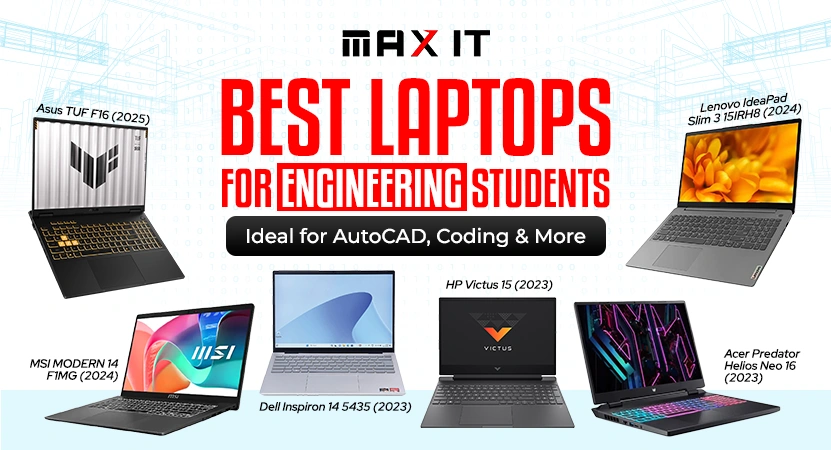
Choosing the right laptop for engineering studies is more than just picking a shiny device; it’s about finding a tool that can handle demanding CAD projects, power through coding assignments, and keep up with your fast-paced academic life. Whether you’re an aspiring civil engineer designing bridges, a computer engineer writing code, or a mechanical engineer running simulations, the right laptop can make all the difference.
Here, we will break down the best laptops for engineering students in 2025 by what counts: performance, reliability, and value. We’ll compare leading brands, discuss essential specs, and answer the common FAQs, so you can make an informed choice and get back to what you do best, engineering the future.
A powerful processor is essential because these programs rely heavily on CPU speed to render complex designs and run simulations smoothly. Use Intel’s i5, i7, or i9 or AMD’s Ryzen 5, 7, or 9 series, which provide you with the multi-core performance you need to solve large-scale engineering projects with ease and reduce lag in intensive tasks.
Dedicated graphics are another critical component for engineering laptops. Integrated graphics are fine for regular tasks, but 3D modelling and rendering need a dedicated GPU such as NVIDIA GeForce or Quadro cards. Such graphics cards speed up graphics processing, which means better visualization and faster rendering of complex models, as needed for such graphics-intensive programs as SolidWorks and AutoCAD.
Ample RAM is crucial for multitasking and managing large files, common in engineering workflows. Though you can manage with 8GB RAM, 16GB or more is preferable for almost all types of engineering applications so that your laptop can execute multiple applications simultaneously without slowing down. More RAM also helps with responsiveness in software when running big data sets or complex simulations, giving you a seamless experience throughout your studies.
Price: Rs. 174,999.00
The Acer Predator Helios Neo 16 is a powerful laptop that features an Intel Core i7 CPU and an NVIDIA RTX 4060 graphics card, which will easily take care of demanding CAD software, 3D modelling, and simulation. The 16GB RAM ensures smooth multitasking, and the high-refresh-rate 16-inch display gives you crisp graphics ideal for detailed design. With its high-powered GPU, rendering is faster, which makes it easier for engineering students to cope with demanding projects.
Price: Rs. 154900.00
The Asus TUF F16 combines a capable Intel Core i5 with an RTX 3050 GPU for decent performance for light CAD projects and programming tasks. Smooth visuals come with the 144Hz display, and while the 8GB RAM is a bit restrictive, it would be sufficient for most applications engineers use. It is a fine choice for budget students who need entry-level graphics as well, with its robust construction and balance.
Price: Rs. 125000.00
Dell Inspiron 14 5435 is a lightweight and budget-friendly option ideal for students focusing on coding and lighter engineering tasks. Its Ryzen processors offer solid performance for programming and basic CAD work. The compact size and portability make it perfect for carrying between classes, and the integrated graphics are sufficient for 2D design and simulation software that doesn’t require heavy GPU power.
Price: Rs. 112000.00
The HP Victus 15 is a best fit for both affordability and performance, with mid-level RTX graphics that provide seamless 3D modelling and CAD. The 16GB RAM ensures smooth multitasking, and the 144Hz display provides clear visuals for detailed work. Its robust build and decent battery life make it suitable for students who need a reliable laptop for both study and entertainment.
Price: Rs. 98000.00
MSI MODERN 14 is an ultra-slim and portable laptop perfect for students who need portability without compromising on performance. It is quite capable of running programming and light engineering software, particularly 16GB RAM variants. It might not be ideal for heavy CAD or 3D graphically-intensive applications, but it is otherwise perfectly capable of programming, simulation, and less graphically-intensive design work, and thus a good general-purpose laptop for most engineering fields.
Price: Rs. 90000.00
Lenovo IdeaPad Slim 3 is a low-cost solution for programming and general software use by engineering students. It comes with efficient processors and built-in graphics, which support programming environments and light CAD software. It is lightweight and portable, and the full HD screen gives you enough clarity for normal functioning. It is the best solution for those who desire top performance at cheap prices.
Ready to take your engineering studies to the next step? It’s not just a case of choosing the best laptop by specifications; it’s a case of being well-prepared in every aspect of your engineering studies. Don’t just dream about the perfect laptop, make it a reality with MaxIT, the best place in Nepal for authentic, high-end laptops at unbeatable prices.
No matter if you’re programming, designing advanced CAD models, or running complex simulations, the laptops highlighted here offer the perfect balance of power, toughness, and affordability to help you stay ahead. From advanced models like the Acer Predator Helios Neo 16 and HP Victus 15 that power through graphics software with ease, to versatile, budget friendly options like the Lenovo IdeaPad Slim 3 and MSI MODERN 14, the professionals at MaxIT are here to help you through every step in selecting exactly the system that fits each engineering student’s requirements and budget.
Visit MaxIT today at Putalisadak IT Plaza (1st Floor) in Kathmandu and get the best deals on laptops and gadgets.
Ans. For most engineering programs, the laptop should have at least an Intel Core i5 or AMD Ryzen 5, 16GB RAM, 512GB SSD storage, and a dedicated graphics card (e.g., NVIDIA RTX 3050 or higher) for smooth performance with CAD, 3D modelling, and simulation software.
Ans. Absolutely! Gaming laptops come with powerful CPUs and potent GPUs, making them ideal for CAD and other computation-intensive engineering work.
Ans. 8GB can handle basic coding as well as light designing, but in case you’re future-proofing your laptop for the long term, using heavy software like AutoCAD or MATLAB, as well as multitasking, 16GB is highly recommended.
100% Genuine Branded Products with Warranty
Upto 3 years based on type of products.
We deliver Laptops and computers all over of Nepal.
Your Online payments are always secure and safe
Designed and Developed by YellowMedia
